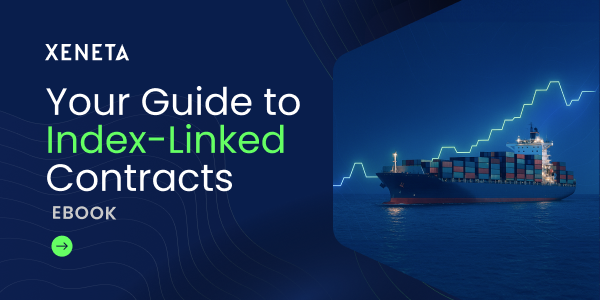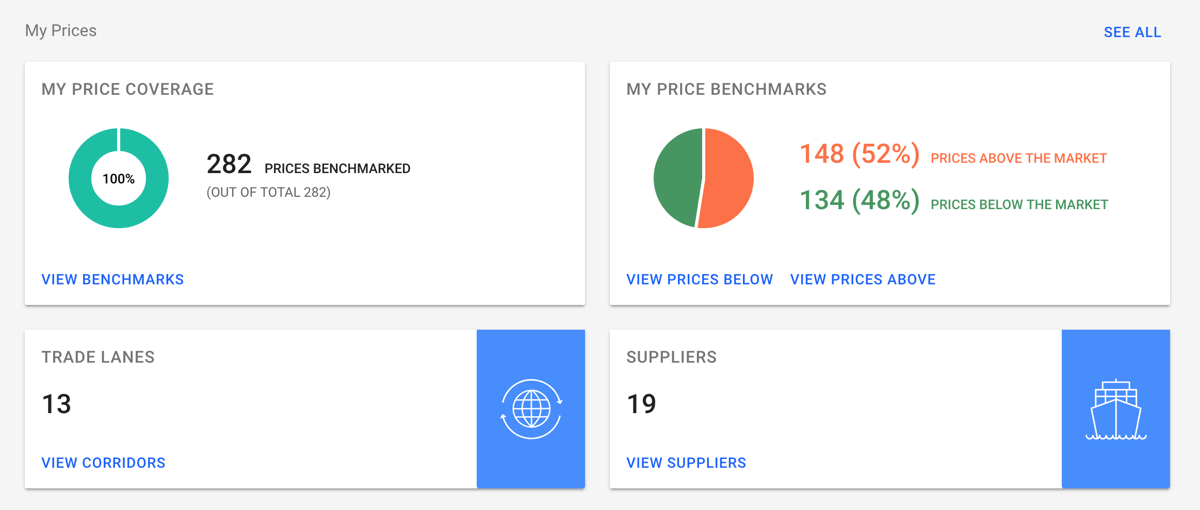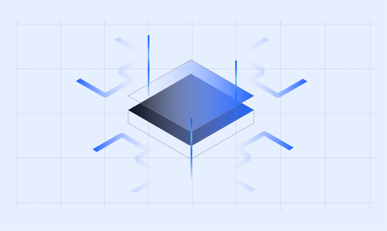Since launching our new user interface in February, the Xeneta product and development teams have been working tirelessly to bring new features and additional value to our customers. As a result, today, we are ready to present the first product enhancement: a redesigned and improved My Prices page.
Benefits of My Prices Page
We believe that this new enhancement will bring great value to you by giving you a global overview of how your cargo rates perform relative to the market. It will also allow you to quickly and precisely identify the rates you, as a cargo procurement/supply chain professional, should focus on. I hope that all of you will find this new enhancement exciting and useful.
How It Works
The new Price Overview features has two components: additional widgets on the dashboard and an enhancement via the tabular structure to the My Prices tables.
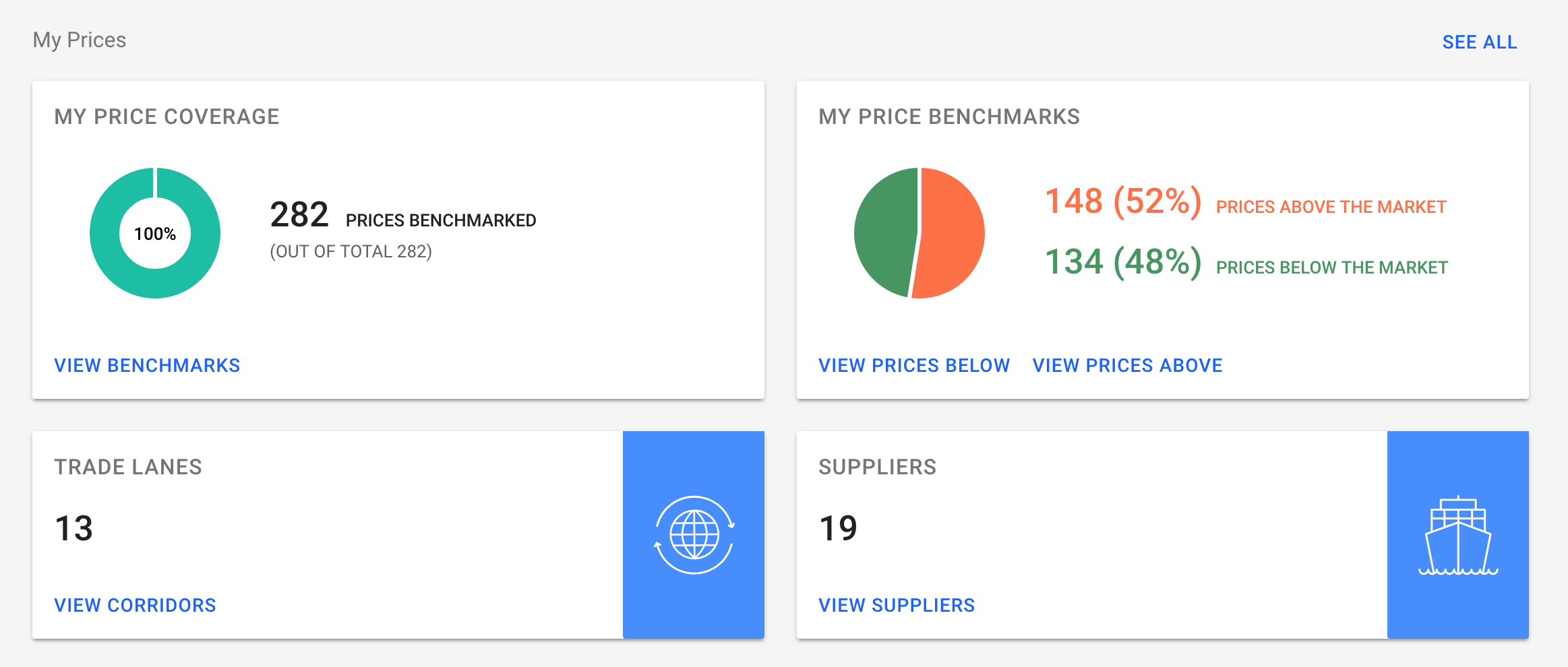
You will now notice straight from the dashboards the number of prices that do not meet the benchmarking criteria and focus directly on them. The Price Overview features lets you see how many rates you have above and below the market average. You can then group these by corridor, origin, destination, container type and supplier. By simply, pressing a button, you can quickly analyze which corridor you should focus on, re-group the prices by a supplier and identify which carrier’s rates are not performing as expected.
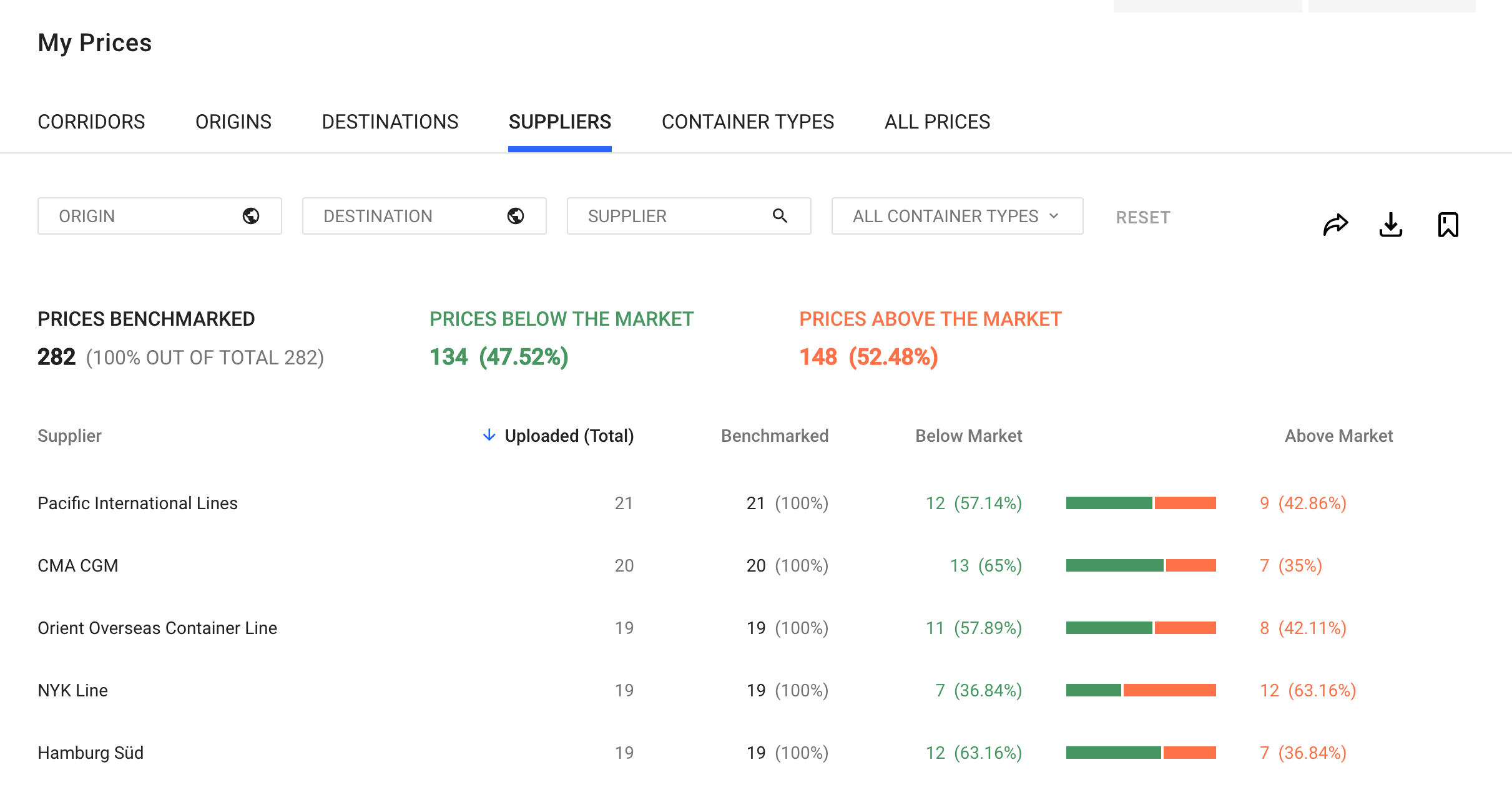
You can simultaneously filter only on specific regions or container types. For example, by focusing only on a 40ft container exported from North America, while grouping the data by carrier.
Ultimately, you will identify the right category of rates to analyze and will want to see the details of those rates. All you need to do is click the “all prices” button and you will automatically and seamlessly see all the details of the chosen selection in a format that you should already be comfortable with from the previous release.
I hope you find this new feature useful. If you are a Xeneta customer and would like to learn more or have any questions, please contact your Customer Success Manager.
If you aren’t a Xeneta customer just yet and would like to see a LIVE demo of Xeneta and this new feature in action, please contact us, and will gladly walk you through the platform.
.png)